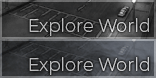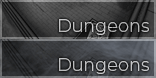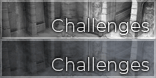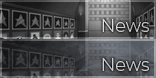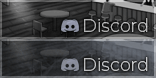|
How do I order points using Premium Billing? In Step Two, click on the link under the batch of points you wish to buy (100, 200, 500 or 1000). Make sure you have your pop-up blocker off and an order form window will pop up. Using this order form select the way you would like to pay for the points. You can currently buy points using SMS (text messaging us from a cell phone), by calling a 900 number, or by using a major credit card. Make sure to select the country you are ordering from in the drop down. Once you have finished the ordering process, you will receive a password that is used to validate your purchase and get your points. Why does it say I am making a payment to "Mobile Downloads" for a password payment? Our premium billing processor is Mobile Downloads, so this is correct. You are actually paying them for a password that is used to redeem points on outwar. They handle all billing support and can assist you with all your billing inquiries. If you have any problems with your premium billing order or a question about your purchase, please contact: [email protected] Once I get a password for my points, how do I redeem them? You must go to the Premium Billing order page and validate your password in "Step THREE", select the number of points you purchased and then enter in the password you got. Click the "Validate Point Order" button and the points will be awarded to your account. You MUST select the correct amount of points that you purchased or the password will not work. How do I buy points with my cell phone? To purchase points with SMS you must select your country from the drop down and then using your cell phone, text the message displayed on your screen to the number listed. The message and number will differ from country to country. Depending on your cell phone carrier and how many points you purchased, we will require that you text the same message back multiple times before we text you the password. How do I buy points from my home phone? To purchase points using your home phone, select your country from the drop down and then dial the 900 number listed in the order form. When prompted, enter the confirmation number displayed in the order form. Once you have completed this, you MUST click the "Pay" arrow button to get your password. Do NOT close the order form window while you are on the phone or you may not be able to get your password. How do I buy points with a credit card? To purchase points using a credit card, select your country from the drop down and then click on the "Pay" arrow. From there, you can pay using WorldPay, PayPal or CC Bill (subject to change). Click the "Pay" arrow again next to the processor of choice. Continue to fill out the remainder of the order form, once payment is complete you will get a password. If you use WorldPay to process your credit card payment... Accept any security warnings presented to you, it is because the images are being pulled from a server outside of warldpay's network and WILL NOT actually cause any security issues. Proceed to select your currency, or the one you would like to pay using. Select your payment method by clicking on the image of the card you want to pay using. Fill out the billing details and click "Make Payment". You may be prompted to use a "verified by via" type of service, this is optional and up to you. Once the payment is complete you will be issued a password. If you use Paypal to process your credit card payment... If you do not have a Paypal account, click the "Click Here" button to pay. You will be asked for Dispaching Information... Click on the "Postage is not required" radio box, and then select "No" for the Billing Address question. Fill out the billing details and click "Continue Checkout". Once the payment is complete you will be issued a password. |